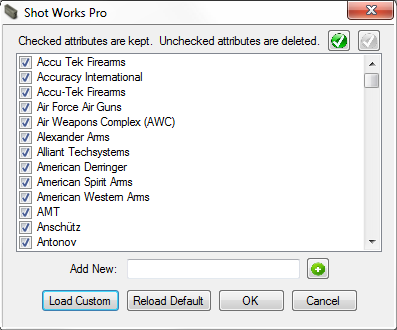Shot Works Pro comes with various utilities to allow you to manage your data. These are accessed via the Utilities menu on the Inventory Table.
Some of the utility options are:
- Change Password – Of course the password used to encrypt your data may be changed periodically.
- Backup and Restore data – The backup data is stored in its encrypted state for security. The password used when you back up the data is needed when you try to restore that backup, so remember the password.
Backup is also the best way to move to a new computer. Run a backup from your old system, copy the backup file to the new system. Install Shot Works, then start it up, enter your password, then from the Utilities menu start the Restore option. - Editing attribute lists – Each attribute that gives you a list of data to choose from, such as manufacturer, calibers, target types, conditions, and anything else can be edited to remove unwanted items. You also have the ability to custom load some of the lists. For example, when scoring the default NRA skill levels may not be what you’re shooting. You can load a custom IDPA list that has ranking data.